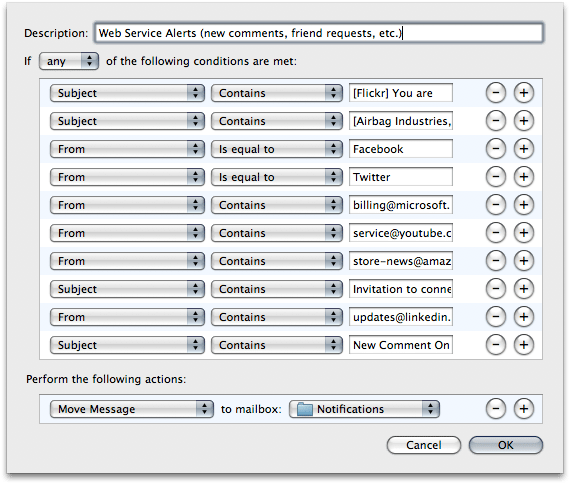Taming Mail and Bulletproof Backups
About a month ago, I went on a productivity binge. I knew there was room to improve my workflow, so I began evaluating the tools I use and how I was using them. At the same time, I stepped back from my 24″ screen and had a good look at my iMac. It’s been just over a year since I made the switch, and I honestly couldn’t be happier that I took the plunge. But again, I had got myself into a routine and felt I could likely tighten things up, and so the process of working towards a more efficient and sensible workflow began.
Email is a Massive Time Waster
When I was doing freelance design work, I used to shut down my mail client all together while I was working, so there was absolutely no distraction there. I loved it! But when I made the switch to Graphics.net, it was required that I kept it open while I was on the clock and also necessary. Instead of working for one client at a time, I had a couple managers and multiple clients all reaching in my direction at any given time. To add to the barrage of incoming mail from work, I have my personal inbox and my old freelance box in the same mail client. During the day, the only thing I needed to focus on was work, yet I was constantly distracted by new blog comment notifications, Twitter follow emails, Facebook friend requests, etc. For the longest time, I didn’t really need to worry about it as I saw a little preview of the incoming mail via Growl. That was, until I upgraded to Leopard. Growl has been updated a couple times with versions that are compatible with Leopard, but it seems every time Apple releases an update, it’s broken again. So I needed to find another way to have the mail still coming in, but without taking away my focus from the task at hand.
Rules to the rescue! The only email that reaches my personal inbox and triggers the dock indicator is legit email. All web service notifications, newsletters, etc. are now directed to subfolders which display a “new” count in the sidebar, but aren’t reflected in the dock. The folders I setup are titled, Blog Comments, Notifications, and News & Press. I can’t tell you how much this has relieved the distraction by that little red icon in my dock, and it’s crazy easy to implement. For example…
To filter out the blog comment notifications – these are emails sent by WordPress every time a new comment is added or one is waiting in the moderation queue. Simply add a rule that says, “if sender is equal to wordpress@yourdomain.com, move message to Blog Comments folder.”
General notifications can be a bit more tricky, but you can catch just about everything here if you get creative. Things like Twitter and Faceook emails are easy, since they’re always address from Twitter and Facebook. Some other things, like Flickr friend adds are a bit trickier, but still do-able. If part of a subject line is consistent with each messages, you can use that instead. So now the rule becomes, “if subject contains [Flickr] you are, move message to Notifications folder.”
That’s all there is to it, and it makes a world of difference.
Bulletproof Backups
Admittedly, I’ve been lazy with backing up my system since moving over to the Mac side. It’s easy to get comfortable knowing that you don’t have to worry about viruses and spyware destroying your system at any given moment, but that doesn’t mean you’re not going to run into problems somewhere down the road. Doing proper, frequent backups has been on my mind for months, and when Leopard was released I figured Time Machine had me covered and I left it at that. That was, until I read Shawn Blanc’s article on Bulletproof Backups using SuperDuper and Time Machine. That was a total eye opener and I acted immediately.
Less than a week after reading the article, a second MiniStack backup drive arrived in the mail, and by the following weekend I had myself a bulletproof backup solution. I can rest easy now, knowing that I’m covered if I need to recover a lost file quickly, or if my hardware were to fail.