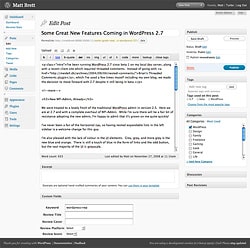Some Great New Features Coming to WordPress in Version 2.7
I’ve been running WordPress 2.7 since beta 1 on my local dev server, along with a recent client site which required threaded comments. Instead of going with Brian’s Threaded Comments plugin, which I’ve used a few times myself including my own blog, we made the decision to move forward with 2.7 despite it still being in beta. During my time spent in the new admin and learning the template changes that have occurred, I’m really happy with the progress made since 2.6 and feel that WP is truly moving in the right direction.
New WP-Admin, Already
We were treated to a lovely fresh of the traditional WordPress admin in version 2.5. Here we are at 2.7 and with a complete overhaul of WP-Admin. While I’m sure there will be a fair bit of resistance adopting the new admin, I’m happy to admit that it’s grown on me quite quickly!
I’ve never been a fan of the horizontal nav, so having nested expandable lists in the left sidebar is a welcome change for this guy.
I’m also pleased with the lack of colour in the UI elements. Grey, grey, and more grey is the new blue and orange. There is still a touch of blue in the form of links and the odd button, but the vast majority of the UI is greyscale.
Along with the visual upgrade, WP-Admin has received more AJAX love. There’s a new “quick edit” link on the Edit Posts page which gives you access to the post title, categories, tags, and other meta information instantly.
Software Upgrades are a Piece of Cake!
My personal favourite feature so far, is automatic upgrades. Just like plugins, WordPress itself can now be updated with the click of a single button. While the upgrade is in progress, a maintenance message is presented across the site – “Briefly unavailable for scheduled maintenance. Check back in a minute.” And “a minute” is about all it takes, if that. I’m hoping there will be a template introduced for the maintenance message, as it’s simply a basic white page with large black text at the moment.
Even Better Plugin Management
A couple major versions back, the plugin management page received a bit of an overhaul. Instead of a single list, they were sorted in multiple lists by active state. Shortly after the WordPress.org plugin directory was born, automatic plugin upgrades was added to WP. They’ve taken things one step further now, by allow us to search the plugin directory and install plugins right from WP-Admin. For those plugins hosted elsewhere, there’s an upload option which unzips and installs the plugin for you. No need for FTP transfers!
Fewer Templates Required
One thing that took me by surprise, was common elements being turned into functions. The search form, for example, doesn’t require a template at all. If you don’t need to customize it, you can simply call via the new template tag and it will be generated automatically. <?php get_search_form(); ?> is all you need.
Similarly, comments have been pulled out of the template almost entirely. Where the comments list is normally found, a single template tag is in its place – <?php wp_list_comments(); ?>. This turned out to be quite the roadblock when I discovered it, since the layout I had done in the design mock wasn’t possible to impliment without changing the markup. At this time, there is no documentation to be found regarding the customization of the comments list, but we’re not totally bound to using the same layout. There is a class assigned to each element that makes up each comment, so with a little CSS trickery, you can customize it quite a bit.
Excited?
So, are you looking forward to WP 2.7, or does all of this make you want to stick with 2.6.x? I’m pretty excited about it myself, but am worried that I’ll have to stick with my threaded comments plugin as opposed to using the built-in function. But overall, there’s a lot here that makes things easier when it comes to theme development and maintenance.